 |
| View previous topic :: View next topic |
| Author |
Message |
0odleton
Guest
|
 Posted: Mon 22 Aug, 2005 17:00 Post subject: Help with file sizes, please Posted: Mon 22 Aug, 2005 17:00 Post subject: Help with file sizes, please |
 |
|
I need help. I have a PowerBook G4 Titanium running Mac OS X 10.3.9, 1 Ghz, 1GB Ram, on a 37.25 GB capacity hard disk.
Recently, I have been running out of disk space. Get Info for the main HD folder shows that I am using 35.23GB and only have 2.02 GB left. I recently found Disk Inventory X and ran it, and it shows that I'm only using 9.4 GB. For example, the largest files listed are:
Users 3.0GB
Applications 2.3GB
Library 1.1GB
priate 1.0GB
System, 960.9MB
usr 707.2MB
System Folder 342.9MB
All the rest of the categories are 3.7MB or less. Where has the rest of my memory gone?
Thanks,
Genzo |
|
| Back to top |
|
Tjark Derlien

|
 Posted: Mon 22 Aug, 2005 21:53 Post subject: Posted: Mon 22 Aug, 2005 21:53 Post subject: |
 |
|
Hmm, that's strange. You seem to have some really big files which are invisible for Disk Inventory X (or they reside in some folders in which the app can't look into).
Please try to run Disk Inventory X with administrator's privileges:
- in Terminal.app type "sudo open " (with a space after "open")
- drag Disk Inventory X's icon onto the terminal window (it's path is appended to the command)
- press "return" and enter your password
- let Disk Inventory X scan your hard drive
Does Disk Inventory X still says that only 9.4 GB is used?
Cheers,
Tjark |
|
| Back to top |
|
0odleton
|
 Posted: Wed 24 Aug, 2005 19:39 Post subject: Some findings, but still confused! Posted: Wed 24 Aug, 2005 19:39 Post subject: Some findings, but still confused! |
 |
|
Tjark,
I followed your advice and got these results:
1. Capacity stills reads 37.3GB, but now Disk Inventory recognizes that 36.6GB is used (I guess I've filled up more since my first posting).
2. I ask Disk Inventory to create an image for me, and when it comes out it is VERY different from the original. This time, the image shows all the colorful files as constituting only about a quarter of the space (the title bar at the top reads 10.9GB), and NOW there is a HUGE GRAY SPACE. When I click on that, the yellow outline encompasses the gray space, and a comment on the bottom of the box states, "space occupied by other files and folders, 25.7GB."
All this to say, that your advice turned up different and interesting results, but I'm not sure where to go from here. Can you help me further?
Thank you very much!
Genzo |
|
| Back to top |
|
Tjark Derlien

|
 Posted: Thu 25 Aug, 2005 9:53 Post subject: Posted: Thu 25 Aug, 2005 9:53 Post subject: |
 |
|
Did you open your whole hard drive in Disk Inventory X or a specific folder in it?
The view option "Show other space" shouldn't be avaiable when showing a complete drive.
To show a complete drive just double click the drive in the drive list (the list is shown when you start DIX).
- Tjark |
|
| Back to top |
|
0odleton
|
 Posted: Thu 25 Aug, 2005 17:45 Post subject: It was indeed the whole disk Posted: Thu 25 Aug, 2005 17:45 Post subject: It was indeed the whole disk |
 |
|
Tjark,
It was indeed the whole disk that I checked ("Macintosh HD"). I have not used the "Search Folder" function at all.
If helpful, I could try to send an image of the Disk Inventory picture, but I don't have a site to post it to to get that image in this forum. (Is there another way?)
So this leads me to this question:
1. What kinds of files can Disk Inventory NOT read?
I considered the possibility that there may be some odd "partition," but then I wouldn't know what to do about it. This is odd, because I never created one. It's also odd because the size of this gray area changes. Yesterday, it was 25.7GB, today it is 25.9GB.
I considered the possibility that this may be some virus, but this has been going on for weeks, checking with my antivirus software (Sophos Antivirus) shows up nothing, and my computer works fine except for the memory being used.
I considered the possibility that some software is creating unnecessary files. (For example, Adobe Acrobat Reader at one point was known to fill up a certain folder with unnecessary files that would hinder it from opening any new files if the folder got too full.) But in this case, usually one could actually see these files and expunge them.
Any guesses as to what to do now?
Genzo |
|
| Back to top |
|
Tjark Derlien

|
 Posted: Fri 26 Aug, 2005 0:00 Post subject: Posted: Fri 26 Aug, 2005 0:00 Post subject: |
 |
|
Disk Inventory X can't read files and folders for which it hasn't the right do so (e.g. permissions deny to read a directory).
About "Show Other Space": I just discovered that there is an error in DIX. It is not possible to activate "Show Other Space" if a whole volume is shown (this option isn't useful then), but if this option is activated by default (in the preferences), Disk Inventory X tries to show "Other Space" anyhow. (Do you have this option set in the prefs?)
The amount of "Other Space" is calculated this way:
other space = (volume's capacity) - (free space) - (size that DIX sums up for all files it has discovered)
So in the case of showing a whole volume if DIX is unable to read certain directories, the amount of "Other Space" is the size of these directories (if DIX could read all files on a disk, "Other Space" is zero)
Please do the following:
Enable logging to console.log: in Terminal.app type the following before running DIX:
"defaults write com.derlien.DiskInventoryX EnableLogging -bool YES"
Then scan you hard drive and check console.log (in Application Utilities/Console select menu "File"->"Open Console Log"). It might be useful to clear the log first.
You can send me the screenshot of DIX to DiskInventoryX@derlien.com (a screenshot of the Finder's "Get Info" window for you hard disk could also be useful). Please send me the logging output, too.
- Tjark |
|
| Back to top |
|
chinarut
|
 Posted: Wed 07 Sep, 2005 10:45 Post subject: difference with du behaviour Posted: Wed 07 Sep, 2005 10:45 Post subject: difference with du behaviour |
 |
|
I don't think anything is at fault and perhaps there's a misunderstanding on my part:
when I `du -s /usr` I get:
603752 /usr
when I run your utility, the size of /usr is reported to be 288.9 MB
could you please clear this confusion re: file sizes?
thanks! |
|
| Back to top |
|
Tjark Derlien

|
 Posted: Tue 13 Sep, 2005 12:58 Post subject: Posted: Tue 13 Sep, 2005 12:58 Post subject: |
 |
|
| I'm currently on holiday and will check that as soon as I'm back. |
|
| Back to top |
|
chinarut
|
 Posted: Wed 14 Sep, 2005 2:45 Post subject: Posted: Wed 14 Sep, 2005 2:45 Post subject: |
 |
|
I found my answer in the du man page:
| Quote: | If the -k flag is specified, the number of 1024-byte blocks used by the file is displayed, otherwise getbsize(3) is used to determine the preferred block size.
|
$ du -sk /usr
576280 /usr
$ du -s /usr
1152560 /usr
I assume the "preferred block size" by default is 2048.
Hope this is informative to any others listening out there!
Chinarut
ps. yes, my disk usage in /usr doubled, I've been doing lots of installs since my last post  |
|
| Back to top |
|
Tjark Derlien

|
|
| Back to top |
|
|
|
You cannot post new topics in this forum
You cannot reply to topics in this forum
You cannot edit your posts in this forum
You cannot delete your posts in this forum
You cannot vote in polls in this forum
|
|
 |
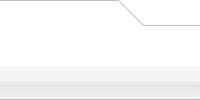 |
Powered by phpBB © 2001, 2002 phpBB Group
iCGstation v1.0 Template By Ray © 2003, 2004 iOptional
Modified by Tjark Derlien
|
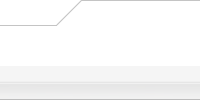 |
|