 |
| View previous topic :: View next topic |
| Author |
Message |
Tjark Derlien

|
 Posted: Fri 04 Jan, 2008 21:50 Post subject: Posted: Fri 04 Jan, 2008 21:50 Post subject: |
 |
|
If the tree map (that is the view on the right with the rectangles) has the focus - click on it once to let it get the focus - at the bottom of the window the file's name, path, kind and size under the mouse pointer is shown.
Activate "Show Package Contents" or zoom into one of the applications to see what part of the apps take so much disk space. |
|
| Back to top |
|
tafkar
|
 Posted: Sun 09 Mar, 2008 19:17 Post subject: UB beta Posted: Sun 09 Mar, 2008 19:17 Post subject: UB beta |
 |
|
| Looks to be working fine on a macbook c2d 2.16ghz, 1mb ram, 120gb hard drive, running 10.5.2 |
|
| Back to top |
|
TempName
|
 Posted: Sat 29 Mar, 2008 5:40 Post subject: Posted: Sat 29 Mar, 2008 5:40 Post subject: |
 |
|
Works great on:
Model Name: MacBook Pro
Model Identifier: MacBookPro4,1
Processor Name: Intel Core 2 Duo
Processor Speed: 2.5 GHz
Number Of Processors: 1
Total Number Of Cores: 2
L2 Cache: 6 MB
Memory: 4 GB
Bus Speed: 800 MHz
System Version: Mac OS X 10.5.2
Kernel Version: Darwin 9.2.2
Boot Volume: Macintosh HD |
|
| Back to top |
|
smalls
|
 Posted: Sat 18 Jul, 2009 22:27 Post subject: Posted: Sat 18 Jul, 2009 22:27 Post subject: |
 |
|
I just downloaded the application to my Intel Macbook Tiger OS, but I am unable to get the application to start. I double click on it and nothing happens. In terminal this is what I get:
Last login: Sat Jul 18 14:12:16 on ttyp1
/Volumes/Disk\ Inventory\ X\ 1.0/Disk\ Inventory\ X.app/Contents/MacOS/Disk\ Inventory\ X; exit
Welcome to Darwin!
loydene-rieds-computer:~ Dee$ /Volumes/Disk\ Inventory\ X\ 1.0/Disk\ Inventory\ X.app/Contents/MacOS/Disk\ Inventory\ X; exit
2009-07-18 14:25:58.647 Disk Inventory X[15275] .scriptSuite warning for attribute 'scriptStyle' of class 'NSTextStorage' in suite 'ExtendedText': 'OAStyle.OAStyle' is not a valid type name.
2009-07-18 14:25:58.648 Disk Inventory X[15275] NSScriptSuiteRegistry does not respond to -_setClassDescription:forAppleEventCode: -- not hooking up extra alias (and thus, breaking some AppleScripts)
2009-07-18 14:25:58.773 Disk Inventory X[15275] CFLog (0): CFMessagePort: bootstrap_register(): failed 1103 (0x44f), port = 0x3d03, name = 'com.derlien.DiskInventoryX.ServiceProvider'
See /usr/include/servers/bootstrap_defs.h for the error codes.
2009-07-18 14:25:58.780 Disk Inventory X[15275] CFLog (99): CFMessagePortCreateLocal(): failed to name Mach port (com.derlien.DiskInventoryX.ServiceProvider)  |
|
| Back to top |
|
hetabeta
|
 Posted: Mon 19 Oct, 2009 11:12 Post subject: Posted: Mon 19 Oct, 2009 11:12 Post subject: |
 |
|
Just downloaded now and runs finely on my Powerbook Pro 10.5.8 cool app, WOW, great and helpful thanks !!javascript:emoticon(' ') ') |
|
| Back to top |
|
|
|
You cannot post new topics in this forum
You cannot reply to topics in this forum
You cannot edit your posts in this forum
You cannot delete your posts in this forum
You cannot vote in polls in this forum
|
|
 |
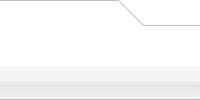 |
Powered by phpBB © 2001, 2002 phpBB Group
iCGstation v1.0 Template By Ray © 2003, 2004 iOptional
Modified by Tjark Derlien
|
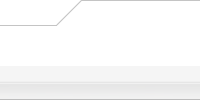 |
|