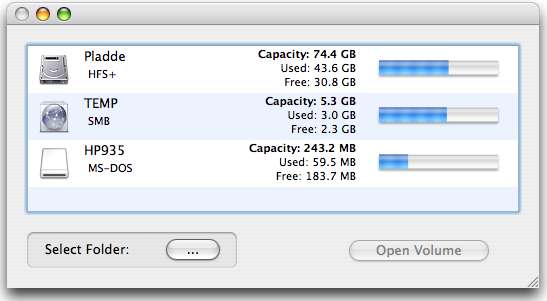
This window shows the mounted volumes. It is updated as
volumes are unmounted or mounted. The window is shown on
application launch as a starting point.
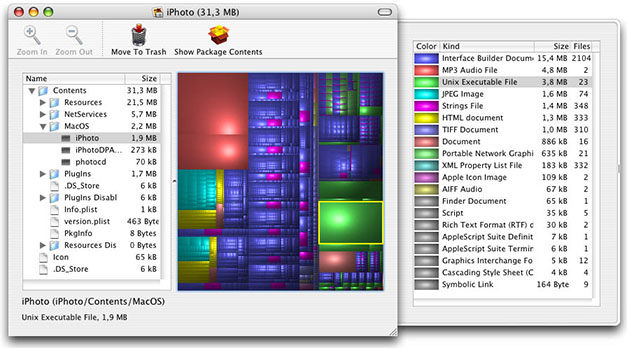
(click to enlarge)
The default look of Disk Inventory X after a folder is
loaded. The treemap (middle view) visualized the files by
their sizes (large square means large file). The color
gives a hint of which kind the file is (MP3, PDF, ...) The
selection is synchronized in all views, so if you select a
file in the treemap you can see where it resides in the
file hierarchy (left view) and of what kind it is (right
view).
This is the inspector window with detailed information
about the selected file or folder.
The "selection list" resides in a drawer which opens to the
bottom of the main window. This list shows all files of a
specific kind or all kinds (then all files are shown). The
selection list can be opened by selecting a menu item or by
using the kind statistic's context menu. You can search for
files with an iTunes-like search feature.
Disk Inventory X
In addition to these screenshots you can see a 1 minute video at MacBreak.